Why Use an Amazon Seller Database: How It Can Supercharge Your Sales & Outreach
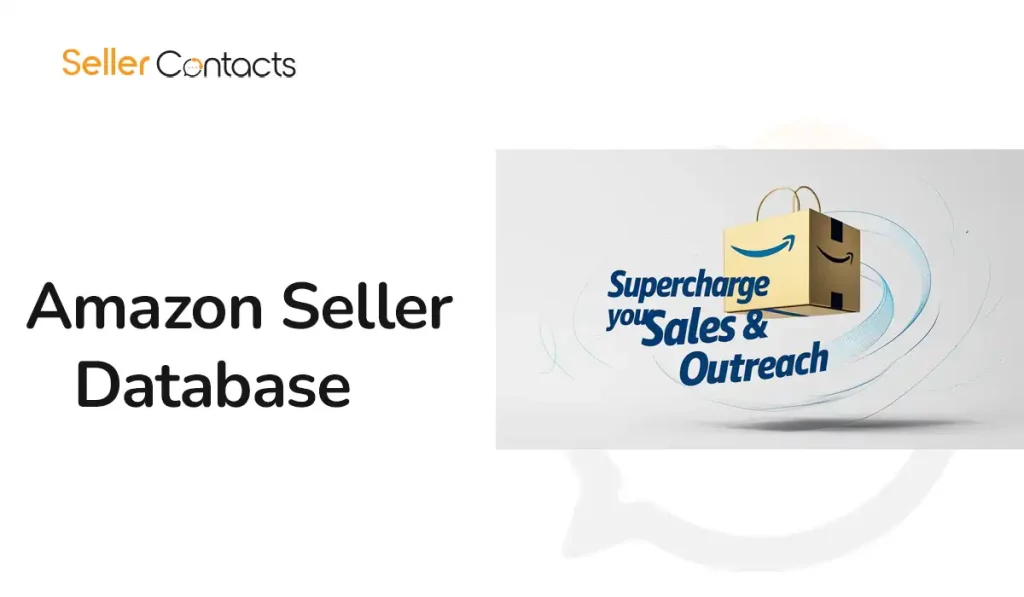
When you’re in the business of selling, marketing, or partnering with Amazon sellers, one thing becomes clear very quickly: finding the right sellers is hard.
It’s not that they aren’t out there. They are—millions of them. But sorting through storefronts, guessing their size, digging for contact info, and filtering by niche? That takes hours. Days. Sometimes weeks.
This is where an Amazon seller database changes the game.
Let’s break it all down and show why using a seller database isn’t just smart — it’s essential. Especially if you want to scale fast, stay competitive, and work with the right partners.
What is an Amazon Seller Database?
An Amazon seller database is a curated collection of seller profiles pulled from Amazon marketplaces and other online sources. But it’s more than just a list.
A good database includes structured, useful data on each seller, such as:
- Seller/store name
- Amazon storefront URL
- Business location and region
- Product categories
- ASINs or SKUs they sell
- Ratings and reviews
- Estimated revenue or sales volume
- Contact information (email, sometimes phone)
- Fulfillment type (FBA, FBM, Hybrid)
That’s not something you can scrape together by hand easily. The best databases are built from multiple sources — public data, scraping, proprietary tracking — and verified for accuracy.
Seller Contacts, for example, updates its database regularly with more than 1.5 million seller profiles across Amazon, Shopify, and other marketplaces. And the data isn’t just raw. It’s refined and filterable.
Think of it like LinkedIn, but specifically for eCommerce sellers — with revenue, products, and growth trends in place of job titles.
Who Uses a Seller Database—and Why?
Different teams use seller databases for different goals. Let’s walk through a few of the most common users.
Brands & Manufacturers Looking to Partner or Distribute
Imagine you run a toy company manufacturing STEM kits. You want to expand to Amazon — but not by launching your own brand. Instead, you want to find high-volume toy resellers who can list and promote your products.
A seller database lets you:
- Search for U.S.-based sellers in the Toys category
- Filter for those with 500+ reviews and 4.5+ star ratings
- Target stores with $500K+ estimated annual sales
Now you’re looking at a short list of sellers who are already successful and might want to add your product. Without a database, you’d spend days manually checking storefronts. With a tool like Seller Contacts, it’s a 10-minute job.
Agencies and Consultants Hunting for High-Value Clients
If you run an Amazon PPC agency, SEO consultancy, or product photography service, your revenue depends on lead generation.
But blasting random sellers doesn’t work. You need to know:
- Who has the budget to pay for services
- What niche they’re in
- Whether their listings show signs of needing help
With a seller database, you can filter for sellers doing $1M+ in annual revenue, selling private label products in the Health & Personal Care category, but who only have 3–4 product images per listing. That’s your outreach list.
Product Sourcing & Wholesale Teams
Seller databases are also powerful for reverse sourcing.
Let’s say you’re a wholesaler. You want to find Amazon resellers who consistently move high volumes of a specific brand — like OXO, LEGO, or Garmin — and reach out to them.
You can search for:
- Sellers in the U.S. or Canada
- That list products in Kitchen & Dining
- Who frequently carry your target brands
- With more than 5,000 reviews across all SKUs
It’s like flipping the script on traditional supplier discovery. You let the data show you who the real movers are, then approach them with a better wholesale offer or product line.
eComm Investors, Acquirers & Analysts
Acquiring small Amazon brands is big business. Aggregators and private investors need to find sellers with strong fundamentals but low brand exposure.
A seller database helps them:
- Track new sellers who’ve scaled fast in 12 months
- Spot brands with a diverse SKU set but low review count (indicating growth potential)
- Avoid saturated niches by checking seller density in each category
In other words, databases help you see the forest and the trees. You’re no longer guessing who’s worth approaching.
The Real Benefits of Using a Seller Database
1. Faster, Smarter Lead Generation
Time is money. If your outreach process involves Googling seller names, clicking through storefronts, and copying emails into a spreadsheet, you’re wasting both.
With a seller database, you can generate filtered, clean prospecting lists in minutes.
Need 200 pet product sellers in Germany who use FBA and have over 1,000 reviews? You can get it instantly — not by scraping Amazon yourself, but by using pre-built, clean filters.
For agencies, brands, and wholesalers, that can save 10+ hours a week per team member. Over a month, that’s 40 hours reclaimed for actual outreach.
2. Better Targeting, Better Results
Spray-and-pray outreach is dead. Personalization is what gets replies.
When you know each seller’s:
- Product category
- Store size
- Revenue range
- Listing quality
- Fulfillment method
…you can tailor your message. A pitch that mentions their top product category or recent store reviews always lands better than “Hi there, can I help?”
A seller database gives you the context to stand out.
3. Competitive Analysis at Scale
You don’t just want to find sellers—you want to understand the market they live in.
Databases let you analyze:
- How many sellers operate in a niche
- What their average revenue is
- What kind of product lines dominate that niche
If you’re launching a new product or service, this kind of intel is crucial.
For example, if there are 8,000 sellers in Kitchenware but only 250 doing over $500K/year, you know the competition is steep at the bottom but thin at the top.
That’s a huge insight—and impossible to find without structured data.
4. Outreach Campaigns That Actually Work
The best campaigns are data-driven.
Want to email 500 UK-based sellers in the Beauty category? Or DM Shopify sellers who recently started selling on Amazon?
With accurate contact info, country filters, and storefront links, you can run campaigns across email, LinkedIn, and even cold call if necessary — all from one data source.
Seller Contacts includes verified contact emails and store links in every profile. That’s the difference between data you have and data you can actually use.
5. Market Trendspotting
By analyzing seller activity over time, databases help spot trends before they go mainstream.
Is there a surge in eco-friendly home brands? Are pet supplements taking off post-pandemic? Which niches have sellers surviving Google algorithm updates?
You can filter sellers by traffic drops or growth rates if the database includes traffic or update tracking. Seller Contacts, for instance, has started tracking performance fluctuations to help users stay ahead of algorithm impacts.
How Seller Contacts Stands Apart from Other Databases
Seller Contacts wasn’t just built to be “another seller list.” It was built with marketers, brand owners, agencies, and investors in mind — people who actually act on the data.
Here’s what makes it unique:
1. The World’s Largest Curated Seller Database
Seller Contacts gives access to over 1.5 million Amazon, Shopify, and marketplace sellers. But size alone doesn’t matter — it’s the quality that counts.
Each profile includes:
- Storefront URL
- Seller name
- Category/niche tags
- Review count and star rating
- Fulfillment method (FBA/FBM)
- Revenue and sales estimates (where available)
- Contact email (when found and verified)
- Country and geo-tagging
- Product examples or top SKUs
This isn’t just scraped noise — it’s usable, clean, segmented data you can filter and act on.
2. Powerful Filtering for Precision Targeting
Let’s say you want to run a cold email campaign to:
- Beauty sellers in the U.S.
- Doing over $250K/year in sales
- Using FBA
- With less than 4 images per listing
- Who’ve been active for at least 12 months
With Seller Contacts, you can stack those filters in seconds and generate a list. No guesswork, no manual copy/paste.
Compare that with trying to figure this out manually from Amazon. It’s not even close.
3. The Seller Map
This is one of the standout features.
The Seller Map gives a real-time, visual overview of seller density by category and location. Want to see where the top sellers of pet products are based? Or where your competitors’ sellers are clustered?
Zoom in by city, filter by revenue or rating, and instantly spot local trends and regional clusters. This is especially helpful for:
- Sales teams doing geo-targeted outreach
- Logistics and 3PL providers targeting regions
- Brands launching in new countries
4. Monthly Updates + Accuracy Checks
Data decays fast. A seller active in March may be inactive by June. A storefront URL may change. Contact info may go cold.
That’s why Seller Contacts is updated monthly — with invalid entries removed and new sellers added. This keeps your lists fresh, accurate, and relevant.
No stale data. No wasted outreach.
5. Dedicated Support & Use Case Guidance
Most seller databases just hand you a CSV and wish you luck.
Seller Contacts includes live support, onboarding help, and outreach strategy tips for your niche. Whether you’re a solo founder or a 10-person agency team, you get access to best practices and hands-on advice.
Getting Started: How to Use Seller Contacts (Even If You’re New)
You don’t need to be a data expert to get value here.
Here’s how most users get started:
Step 1: Define Your Goal
Are you:
- Looking to find resellers or distributors?
- Running an agency and want better leads?
- Looking for stores to partner with or acquire?
- Doing product research for sourcing?
Start with that goal. Everything else flows from it.
Step 2: Filter Your Target List
Use the dashboard to sort sellers by:
- Country or region
- Revenue or review count
- Fulfillment method
- Category or niche
- Seller type (private label, wholesale, dropship)
You can stack filters, then export your custom list.
Step 3: Outreach or Research
From there, you can:
- Send personalized cold emails
- Cross-reference product ASINs
- Analyze product lineups
- Look for partnership opportunities
And if you need help? Seller Contacts’ support team can walk you through it.
Plans & Pricing Overview
Seller Contacts offers flexible plans:
Starter – $69/month
- Access to basic filters
- Up to 100 search credit/ month
Professional – $99/month
- Full filter access
- 200 search credit/ month
- Email exports
Business – $159/month
- All Pro features
- Up to 400 search credit/ month
- Seller Map access
- Priority support
And right now, they’re running a limited-time deal: 20% off for 3 months if you subscribe this quarter.
Bottom Line
If you’re still trying to grow your sales, find partners, or scale your agency without a seller database, you’re competing with one hand tied behind your back.
In 2025, it’s not about having data — it’s about having the right data fast, and knowing how to act on it.
Seller Contacts turns millions of raw profiles into clear, searchable, actionable insights. It’s not just a tool — it’s a cheat code for finding high-value sellers without the grind.
Start smarter. Sell faster. Grow bigger.
Ready to explore what Seller Contacts can do for your business?
Visit www.sellercontacts.com and try it today — your next deal is probably already in the database.
