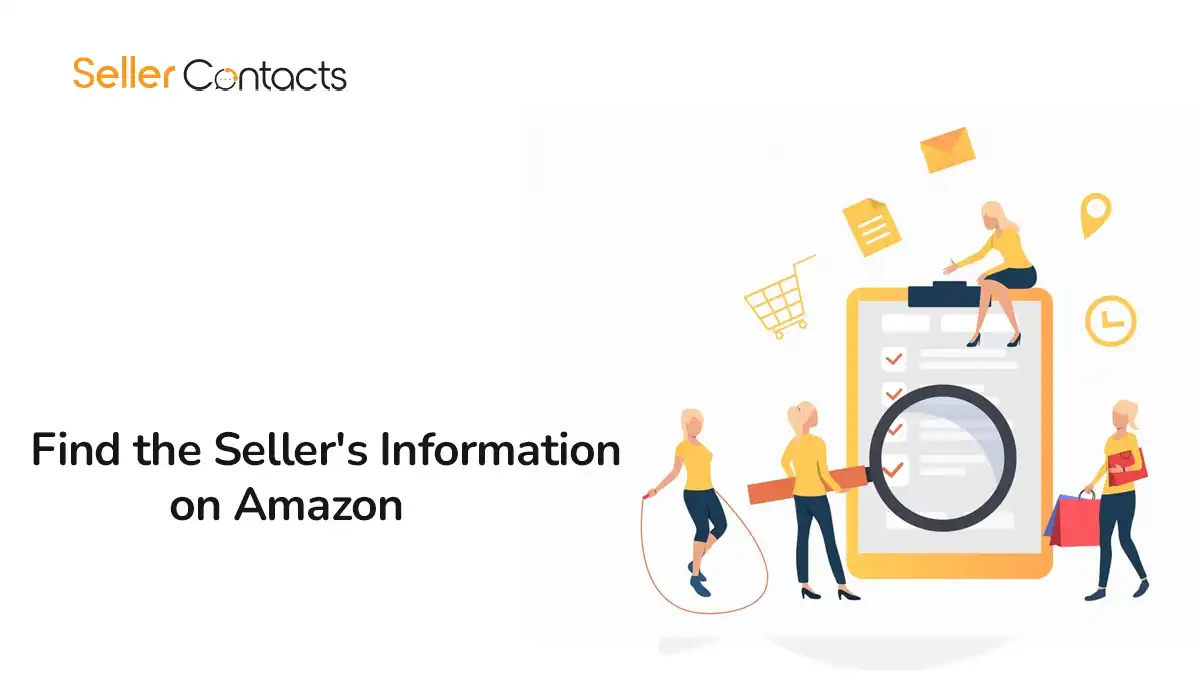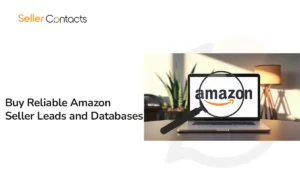Shopping on Amazon offers convenience and a vast range of products, but there are times when you need to know more about the seller. Whether you’re a buyer seeking clarity on product details or a seller looking to understand your competition, identifying seller information can be crucial. This guide breaks down where and how to locate seller details on Amazon effectively.
When and Why You Might Need to Find Seller Information
Knowing the seller’s information is essential for multiple reasons. Buyers may want to verify a seller’s credibility, contact them directly for specific inquiries, or check their shipping and return policies. Sellers, on the other hand, might need this data for market analysis or competitive research. Whatever your reason, Amazon provides several ways to access seller details, each catering to different needs.
Methods for Finding Seller Information
Product Listing Page
The most straightforward way to find a seller’s details is via the product listing page. When you view a product, the seller’s name appears prominently near the “Add to Cart” and “Buy Now” buttons. Look for the phrase “Sold by”, followed by the seller’s name. Clicking on this name takes you to the seller’s profile page, which contains more detailed information about their store.
Additionally, some listings display the seller’s logo or brand name near the product title. Clicking this leads you to their storefront, where you can browse all products they offer. This feature is particularly useful for brand-conscious buyers or those looking to explore more items from the same seller.
Search Bar
Another method involves using Amazon’s search bar. If you know the seller’s name or store name, type it directly into the search bar. Amazon’s system will display matching results, including the seller’s storefront or products they sell. In cases where you have the seller’s unique Seller ID, entering this ID can yield precise results.
Amazon Seller Directory
Although less commonly used, the Amazon Seller Directory is a valuable resource. This directory allows users to search for sellers by name or ID. However, accessing this feature directly from Amazon’s website can be challenging. Often, it’s easier to locate the directory via a search engine query. Once found, it provides a straightforward way to locate seller details and verify their authenticity.
Other Sellers on Amazon Section
When browsing products with multiple sellers, the “Other Sellers on Amazon” section becomes relevant. This section, found below the “Add to Cart” button, lists alternative sellers offering the same product. Clicking on any seller’s name in this section redirects you to their profile page. This feature is particularly helpful when comparing prices, shipping speeds, or customer reviews across multiple sellers.
Understanding the Seller Profile Page
Once you navigate to a seller’s profile page, you’ll find various details to help you evaluate their credibility and offerings:
- Business Name and Location: Many profiles display the seller’s registered business name and, in some cases, their location. This is vital for verifying authenticity and understanding the seller’s operational base.
- Seller Ratings and Feedback: Amazon includes aggregated ratings and customer feedback for each seller. Higher ratings and positive reviews often indicate a reliable seller.
- Product Listings: A complete list of items sold by the seller is available, making it easier to explore their inventory.
- Return and Refund Policies: These policies vary by seller and are typically outlined on their profile page. Knowing these details beforehand can save time during potential returns.
- Shipping Information: Details about delivery times, shipping fees, and methods used by the seller are often listed here.
- Contact Information: Some sellers include direct contact options or FAQs to address customer inquiries.
Tips for Verifying Seller Credibility
Identifying a seller is one thing, but assessing their credibility is equally important. Here are some tips to ensure you’re dealing with a trustworthy seller:
- Check Ratings and Reviews: Look for sellers with consistent ratings above 90% and detailed customer reviews that provide insight into their reliability.
- Analyze Return and Refund Policies: Sellers with clear and customer-friendly policies are more likely to provide a hassle-free experience.
- Inspect the Product Description: Reputable sellers provide detailed and accurate product descriptions. Beware of vague or overly generic listings.
- Use Amazon Buyer-Seller Messaging: This feature allows you to communicate directly with sellers to resolve queries or clarify details.
Common Issues and Solutions
Seller Not Found in Search Results
At times, you may struggle to locate a seller despite following the steps above. Common reasons include:
- Spelling Errors: Double-check the seller’s name or ID for accuracy.
- Product Unavailability: The seller may have temporarily removed their products.
- New Sellers: Recently registered sellers might not appear in search results immediately.
Generic Storefronts
Some sellers operate under generic names, making it difficult to identify their unique brand. To tackle this:
- Use product ASINs to locate specific listings.
- Filter results based on categories or features to narrow down options.
Difficulty Finding Contact Information
If a seller’s contact details are unavailable, consider:
- Using the Amazon Buyer-Seller Messaging system.
- Checking their FAQs or return policy for alternative contact methods.
FAQs
Can I contact a seller before purchasing?
Yes, you can use the Buyer-Seller Messaging system to communicate with sellers before making a purchase. This is particularly helpful for clarifying product details or policies.
Is seller information always accurate?
Amazon ensures a high level of accuracy, but it’s always wise to verify details, especially when dealing with third-party sellers.
What if the seller doesn’t respond to queries?
If a seller fails to respond, consider reaching out to Amazon’s customer service for assistance or choose an alternative seller with a better track record.